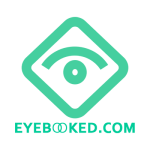In this course comprising of 6 videos you will learn how to use Eyebooked to communicate with your clients. Eyebooked has some powerful communication tools that allow you to set up automated text and email reminders for your clients when they book their appointments, get feedback from your clients after their appointment and much more. You can generate professional looking personalized letters, emails and text messages based on patient filters for advising your patients they are due another check-up or for marketing purposes. You can automate your communications so you don’t forget and to ensure they are sent regularly. We recommend that you view each tutorial in sequence as each one builds on the last.
An introduction to communication in Eyebooked
How to create a communication template
How to create a communication queue and link it to a clinic
How to create a communication automation schedule for appointment reminders
How to create a communication queue and add patients using filters
How to create an automation queue for client reminders. This guide is relevant for Premium and Enterprise subscribers.