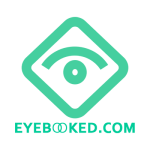Except for entry level users on the free plan all Eyebooked subscription plans come with multiple users as standard. In this tutorial you will see how you can add new users, edit users, update users security settings and assign user permissions. Eyebooked gives you fine control over user permissions allowing you to set up each user with a unique set of permissions to allow them to complete their duties but ensuring they do not have more control than they need. As usual we recommend you watch each tutorial in sequence.
How to create a new user
How to edit a user
How to enable 2 factor authentication