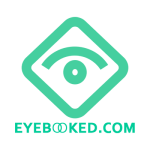General Replaceable fields
A full list of replaceable fields and their uses are listed below. Some fields are only available if the queue includes certain data like patient information for example. With each field listed below the text of the field name should be placed in a square bracket with no spaces in the template, for example [Current_Date] the field name is case sensitive, that means it should have a capital letter where indicated in the list below.
How do I know if my queue will contain patient data?
If you create a communication queue and add patients to it using the patient filters then your queue will contain patient data. If your queue is populated by adding appointments to a queue which is linked to a clinic it will only contain patient data if the appointments are linked with a patient. If they are simple appointments booked with just a name and contact details or if they were booked online they will not contain patient data. If you have a mix of appointments with and without patient data then just use the appointment specific fields in your template e.g. [Appointment_Given_Name]
General fields
| Field Name | Effect |
|---|---|
| Current_Date | Replaced with the current date |
| Store_Name | Replaced with the Store(Practice) name. |
| Store_Address | Replaced by the store or practice address in a multi-line format. |
| Store_Address_Linear | Replaced by the store or practice address in a linear format – useful for SMS templates. |
Replaceable fields specifically for queues that include patient data
| Field Name | Effect |
|---|---|
| Given_Name | Replaced with the patients given or first name. |
| Family_Name | Replaced with the patients family or surname. |
| Title | Replaced with the patients title. |
| Date_of_Birth | Replaced with the patients date of birth. |
| Health_Reference_Number | Replaced by the health reference number (or NHS number) of the patient if data is available. |
| Patient_Address_Row | Replaced by the patients address in a linear format. |
| Patient_Address_Column | Replaced by the patients address in a multi-line format. |
| Patient | Replaced by a formatted title first name and surname of the patient. |
| Is_Minor | Replaced by ‘To the parents or guardian of’ for patients who are under 16 years old, or nothing if the patient is older. |
Replaceable fields specifically for queues that include visit data
Please note that you can only use visits if you have a Premium or Enterprise subscription.
| Field Name | Effect |
|---|---|
| Visit_Type | Replaced with the type of visit that the patient had at the practice. |
| Date_Of_Visit | Replaced with the date of the last visit the patient had at the practice. |
| Recall | Replaced by the value set for the recall period in visit outcome. |
| Recall_Unit | Replaced by the value set for the recall units in visit outcome e.g. ‘Months’. |
Replaceable fields specifically for communications generated by Eyebooked clinical
Please note that Eyebooked Clinical is only available if you have a Premium or Enterprise subscription.
| Field Name | Effect |
|---|---|
| Right_Spectacle_Prescription | Replaced by the formatted spectacle prescription of the right eye. |
| Left_Spectacle_Prescription | Replaced by the formatted spectacle prescription of the left eye. |
| Management_Plan | Replaced with the text of the management plan that was saved in the last visit. |
| Letter_Header | Replaced by the header entered when the letter was created. |
| Right_Visual_Acuity | Replaced by the visual acuity of the right eye as entered on the patients last spectacle prescription. |
| Left_Visual_Acuity | Replaced by the visual acuity of the left eye as entered on the patients last spectacle prescription. |
| Right_IOP_Data | Replaced by the patients IOP for the right eye as entered on the last clinical record. |
| Left_IOP_Data | Replaced by the patients IOP for the left eye as entered on the last clinical record. |
| Clinical_Diagnoses | Replaced by the current clinical diagnosis. |
| New_Medical_Prescriptions | Replaced by any medicines prescribed to the patient at this visit. |
| Clinical_User | Replaced by a formatted Title First name Surname and qualifications of the clinical user who created the current clinical record if that data is available. |
| Practice_Name | Replaced with the name of the primary care doctors practice that the patient is registered with if this data has been added. |
| Practice_Address | Replaced by the address of the primary care doctor that the patient is registered with if that data has been added. |
Replaceable fields specifically for queues generated for appointments
The fields below allow you to access information stored in an appointment, whether it’s linked to a patient or not. Including these fields in your templates ensures that all relevant details are automatically filled in your client communications—regardless of whether the appointment was booked for a patient, a non-patient, or online. If you choose to use patient-specific fields instead, please note that online bookings are not linked to a patient and will result in those fields remaining blank in the message sent to your client.
| Field Name | Effect |
|---|---|
| Appointment_Given_Name | Replaced with the given name of the person the appointment is booked for. |
| Appointment_Family_Name | Replaced with the family name of the person the appointment is booked for. |
| Appointment_Date_of_Birth | Replaced with the date of birth of the person the appointment is booked for, as filled in on the appointment booking form. |
| Appointment_Start_Time | Replaced by the appointment date and time. |
| Appointment_Type | Replaced by the appointment type that the appointment was booked for. |