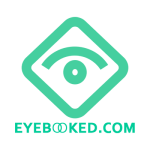The patient database is one of the key features of Eyebooked – the central hub for every item of information you need to deliver safe, efficient and personalized care to your clients. At its core, the database captures and links everything that defines a patient: name, title, gender, date of birth, national healthcare-system ID and any legacy identifiers brought forward from earlier software. Status flags (active, inactive or deceased) keep your lists current, while unlimited address and telephone fields ensure the right contact details are always at your fingertips. Together, these data points create a single, authoritative record that keeps administration simple and data-quality high.
Beyond demographics, the Patient Database is designed for day-to-day clinical workflow. Alerts and free-text notes surface critical information instantly, reducing risk and eliminating surprises. A complete appointment history – automatically assembled as bookings are made – lets you track attendance patterns, cancellations and reschedules in seconds. Each visit is logged as a discrete episode, so outcomes, follow-up plans and clinical remarks stay tied to the session that generated them. Whether you are front-desk, clinical or managerial staff, the result is the same: faster access to the facts you need, fewer repetitive tasks and a clear, continuous view of every patient’s journey through your service.
In this tutorial series you will learn how to use all the features of the database in easy bite sized lessons.
An overview of the patient database
How to use advanced search
How to open and edit a patient record
How to create a new patient and add contact details
Appointments and notes in the patient record
How to import patients: Part 1
How to import patients: Part 2